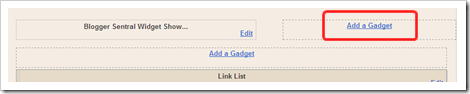abis blogwalking, rasanya pengen posting,, postingan kali tentang cara menghilangkan virus AUTORUN USB Dengan Autorun Virus Remover v2.3.0320 ini,, kita dapat memblokir setiap Autorun / autorun.inf virus yang mencoba menginfeksi sistem melalui USB drive (flashdisk, harddisk eksternal, iPod, dll). Karena sebagian besar produk antivirus umum seperti Kaspersky, NOD32, Avast, AVG dapat melakukan sedikit tentang jenis virus / trojan.
Key Features
Permanently remove autorun virus in your system and USB drives
The common antivirus always can’t get rid of the virus completely, the virus comes back after a few seconds of removing it. Also you can’t clean the virus even formatting the hard disk or pendrive. Autorun Virus Remover use innovative technology to detect and remove autorun/autorun.inf virus in your computer or USB drive permanently. What you need to do is clicking the scan button, and waiting for virus scan complete. The autorun/autorun.inf virus will not come back again after removing.
Prevent autorun virus infecting computer from USB drives.
Autorun/autourn.inf virus will automatically spread through your system when you insert an infected USB flash drive into the computer.
Autorun Virus Remover uses innovative technology to block the autorun virus. Any USB drives inserted into computer, Autorun Virus Remover will automatically scan it and remove threats.The autorun virus will not be able to infect your computer any more.
Prevent data leak via USB storage devices
You can set the USB port status to Read only or Readable/Writable both with Autorun Virus Remover, also you can disable usage of any USB storage devices to prevent data leaks across USB flash drives. more information
The best solution to protect offline computer
Other antivirus software should update signature database regularly, and they can not effectively protect offline computer which is not connected to the Internet. When new viruses, worms and other malicious attacks strike, traditional signatures are insufficient. Autorun Virus Remover uses advanced detection techniques, it doesn’t mainly rely on virus signature, so it can protect offline computer from autorun virus effectively without updating frequently.
Compatible with other antiviruses
In the vast majority of cases, installing two antivirus programs on one machine (for increased protection) is technically impossible, as the two programs will disrupt each other’s functioning. However, Autorun Virus Remover is 100% compatible with all other security products in fully testing, including Norton,Nod32,AVG,Kaspersky,etc. You can use two antiviruses to fully protect your computer now.
No recurring payment, the license key is lifetime
Other antivirus products should be paid for updates every year. The Autorun Virus Remover key is lifetime. You receive all future program updates free of charge.
Support all kinds of external removable media
* Pen drives
* USB sticks
* USB Flash cards
* USB MP3 players
* USB Audio players
* External hard drives
* Pocket PCs
* Mobile phones
* iPod’s and iPhone’s
* Other USB mass storage enabled devices
Donlot sopwer
disini
Pass RAR : pakalawiren45